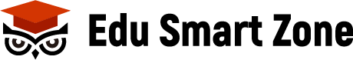How To Respond To Zoombombing? How To Deal With It?
Numerous universities around the nation have reported cases of “Zoombombing,” in which unauthorized guests attend a Zoom session for questionable purposes. How to respond to zoombombing? Such intrusions are upsetting and could even lead to the unintended disclosure of private data. Faculty, staff, and students can better grasp the dangers and be ready by following the how-to films and detailed instructions offered by Northwestern Information Technology (IT) in the following sections.
Table of Contents
What Is Zoombombing?
Uninvited participants joining a video conference while it’s in session and introducing themselves in an offensive or disturbing manner is known as zoombombing. Most cases of zoombombing appear to follow one of two patterns.
With or without the intent of inviting Zoombombers, students occasionally share information about class meetings.
Both publicly posted meetings and meetings with random meeting IDs can be selected by zoombombers as meetings to join.
It’s unlikely that Zoombombing will have an immediate impact on you. If you share the link to your meeting with the public or don’t make use of the security tools that are available, the likelihood increases. No matter how remote the possibility that you will be affected by a Zoombombing incident may be, precautions should still be taken because the incidents frequently involve hurtful, offensive, or offensive images and speech.
Avoiding public sharing of your meeting links is the best defense against zoombombing. If you must disclose a meeting link to the public, take precautions (e.g. enable security features like the waiting room) and have one co-host or alternative host ready at all times to respond (e.g. remove uninvited participants using the “Manage Participants’ tool).
How To Respond To Zoombombing?
There Must Always Be A Strategy
Your company should talk about what to do in the event of a zoombombing occurrence. Are security measures as strict as they can be? Should a meeting have more than one host assigned to it? If a zoombombing situation occurs, who should be in charge of acquiring or keeping meeting information? Who should be in responsibility of informing participants both during and after the incident? Should coworkers create a secret phrase or an emergency protocol? Everyone’s resources and needs are unique, but anyone using semi-public videoconferencing should establish a policy or practice for response tactics in the event of a zoombombing incident.
Preserve Information
The greatest amount of data should be kept safe. If a zoombomb occurs, consider the following:
Hit Record.
Press the record button to document the proceedings if your meeting isn’t already being recorded.
Save The Chat
The host of a meeting that has been zoombombed should save and download the chat before ending it, particularly because many zoombombers both share problematic information in chat and on their screen. There are also ways of storing and viewing the chat message history after the meeting has ended.
Take Screen Shots
Especially of the meeting attendees, take as many screen shots as you can. You can do this by selecting the “Manage Participants” button. Use a different device, such as a phone, if your computer isn’t able to take screenshots.
Generate Reports
If your zoom meeting has registration or polling enabled, generate a report after the meeting.
Indicate The incident
This form should be used to report the attack to the Office of Equal Opportunity by the host, organizer, or facilitator. Participants should be urged to report an assault because doing so can aid in the attack’s documentation and information-gathering for the investigation.
Inform The College Community

When a zoom bombing of a discriminatory nature occurs, the university should inform the entire Tufts Community of what happened and how it intends to respond.
How Should You React If Zoombombers Target Your Class?
You also have options for how to handle the meeting crashers after it has begun if you discover that Zombombers have entered your classroom despite your precautions.
You can always disable a participant’s audio and/or video or simply kick them out of the meeting if you notice that they are becoming disruptive by following these instructions.
Behind the ejected attendees, lock the meeting. Lock the meeting behind the unwanted visitor once they have left (see the instructions above).
If the unauthorized visitors are disturbing others with audio, turn off all of the sound. To mute or unmute the audio for everyone but the host, use the keyboard shortcut Alt+M.
All attendees should leave the meeting, and it should then be restarted using the Waiting Room setting. This will enable you to swiftly remove the disruptive attendees before re-inviting legitimate attendees one at a time so that the meeting can continue with the least amount of disruption possible.
To look into your meeting minutes and find out who the bomber is, we will immediately notify the appropriate staff and admins.
Learn how to use the tools for muting or removing attendees from meetings, and use the privacy and security measures that are appropriate for your course. These actions will go a long way toward protecting your classroom from Zoombombing and giving you peace of mind while you teach.
Useful Tips On How To Respond To Zoombombing
You might have to end the event or course if you are unable to immediately remove the offending person(s) and/or material.
You should think about telling the students what you would do if you had to end the class if you are teaching a course or organizing an event where you will frequently have meetings on Zoom or another platform. Think through:
How might the course be resumed? Would you change the Zoom link, switch to Blackboard, WebEx, or another platform for the conversation?
Would you record any lectures or presentations again or modify the recording if your course or event is typically recorded?
Conclusion
Recently, Zoombombing tried to deprive me of a chance to study and of calm. Without warning, obscene language and filthy images appeared on the screen. The Zoom whiteboard suddenly emerged as the hosts blocked an unacceptable adult-film image. Then someone tried carefully writing a message on it.